SanUnit (advanced)¶
Prepared by:
Covered topics:
1. Python class creation 101
2. Basic structure of SanUnit subclasses
3. Making a simple AerobicReactor
4. Other convenient features
Video demo:
To run tutorials in your browser, go to this Binder page.
You can also watch a video demo on YouTube (subscriptions & likes appreciated!).
[1]:
import qsdsan as qs
print(f'This tutorial was made with qsdsan v{qs.__version__}.')
This tutorial was made with qsdsan v1.2.0.
1. Python class creation 101¶
1.1. Syntax and methods¶
[2]:
# To make a new class, at the bare minimum, you just need to have
class i_am_a_new_class:
pass
[3]:
# Then you can make instances of the class
instance1 = i_am_a_new_class()
type(instance1)
[3]:
__main__.i_am_a_new_class
[4]:
# To make this class more useful, we can add data and functions to the class
class i_am_a_useful_class:
def do_something(self):
print("Thinking of what to do...")
[5]:
instance2 = i_am_a_useful_class()
type(instance2)
[5]:
__main__.i_am_a_useful_class
[6]:
# Since we included a function to go with this class, we can at least do
instance2.do_something()
Thinking of what to do...
OK, it can do something!
The do_something function, when it’s associated with the i_am_a_useful_class, it is called a method. More specifically, when it’s just written as:
def FUNCTION_NAME(self):
SOME CODES
It is a instance method. This means it works on instances of the class (like instance2). The most salient feature is that it requires self as a method argument (you will know from later part of the tutorial how usefuel self is).
[7]:
# Of course, there can be other types of methods
class i_am_a_more_useful_class:
@staticmethod
def i_dont_need_self_cls():
print('I am a static method, I can be called without `self` nor `cls`!')
@classmethod
def i_need_cls(cls):
print(f'I am a class method, I need `cls` and the name of the class is {cls.__name__}.')
def i_need_self(self):
print('I am an instance method, I need `self`, '
f'the name of my class is {type(self).__name__}.')
@staticmethod
def print_cls(object):
print(f'The class of this object is {type(object).__name__}')
instance3 = i_am_a_more_useful_class() # oh boy the name is so long...
[8]:
# You will find that the `static method`, being indicated by the `decorator` (that `@`) `staticmethod`,
# does not require `self` as the input!
# `static method` can be useful if there is a function that you want to use with the class,
# but it does not need the `self` as an argument
instance3.i_dont_need_self_cls()
I am a static method, I can be called without `self` nor `cls`!
Minor tip:
decorator is an elegant and convinent way to add functionalities, for more details, just search for it, I personally like this tutorial
[9]:
instance3.i_need_self()
I am an instance method, I need `self`, the name of my class is i_am_a_more_useful_class.
[10]:
# For the `class method`, you will notice that it requires `cls` instead of `self` as an argument
# it can work on both the class and the instance
# This method is indeed helpful, since sometimes you'll want to figure out the name of a class
instance3.i_need_cls()
i_am_a_more_useful_class.i_need_cls()
I am a class method, I need `cls` and the name of the class is i_am_a_more_useful_class.
I am a class method, I need `cls` and the name of the class is i_am_a_more_useful_class.
[11]:
# One interesting to note, is that instance and class methods are `bound methods`
# (i.e., they are bound to this instance/class)
print(instance3.i_need_cls) # see the printout, this belongs to the class
print(instance3.i_need_self) # see the printout, this belongs to the object
<bound method i_am_a_more_useful_class.i_need_cls of <class '__main__.i_am_a_more_useful_class'>>
<bound method i_am_a_more_useful_class.i_need_self of <__main__.i_am_a_more_useful_class object at 0x7fe3f39c00a0>>
[12]:
# If you recall how we load the default components
cmps = qs.Components.load_default()
qs.Components.load_default # aha!
[12]:
<bound method Components.load_default of <class 'qsdsan._components.Components'>>
[13]:
# But static method is not, it's static regardless of the instance/class,
# it can be used regardless of whether an object belongs to this class or not
print(instance3.print_cls)
i_am_five = 5
print(f'The class of this object is {type(i_am_five).__name__}')
instance3.print_cls(i_am_five)
i_am_a_more_useful_class.print_cls(i_am_five)
<function i_am_a_more_useful_class.print_cls at 0x7fe3f39b5ca0>
The class of this object is int
The class of this object is int
The class of this object is int
Fancinating, isn’t it?
1.2. Attributes and properties¶
So we talked about how we can add methods to a class, then what if we want the class to remember some data?
[14]:
# Let's see this example (yeah I just love apple...)
class apple:
def __init__(self, argument_name, argument_color):
self.attribute_name = argument_name
self.attribute_color = argument_color
def introduce(self):
print(f'My name is {self.attribute_name}, my color is {self.attribute_color}.')
gala = apple(argument_name='Gala', argument_color='red')
granny_smith = apple(argument_name='Granny Smith', argument_color='green')
pink_lady = apple(argument_name='Pink Lady', argument_color='pink')
for i in (gala, granny_smith, pink_lady):
i.introduce()
My name is Gala, my color is red.
My name is Granny Smith, my color is green.
My name is Pink Lady, my color is pink.
Here we use an __init__ method, which is a builtin method and is called when you initialize (e.g., when you do instance = class()) an instance.
In __init__, with self.attribute_name = argument_name, we actually did two things: - We added an attribute called attribute_name to self (i.e., the instance) - We pass the value of the argument argument_name to attribute_name
You can think of it as anything that after the . of a class/instance. Attributes can be data, method, even modules.
Similar to instance vs. class method, there are instance attribute and class attribute. For example
[15]:
class apple2(apple):
cls_attr = 'fruit'
def __init__(self, argument_name, argument_color):
self.attribute_name = argument_name
self.attribute_color = argument_color
[16]:
# See that `(apple)` after `apple2`? This means we are making `apple2` a subclass of `apple`.
# Even without defining the `introduce` method, we can use it
red_delicious = apple2('Red Delicious', 'red')
red_delicious.introduce()
My name is Red Delicious, my color is red.
[17]:
# Indeed the method is coming from `apple`
print(red_delicious.introduce)
<bound method apple.introduce of <__main__.apple2 object at 0x7fe3e4fc9880>>
[18]:
# The `cls_attr` there is a class attribute and can be accesible to the class and all its instances
print(red_delicious.cls_attr)
print(apple2.cls_attr)
fruit
fruit
Another concept that you might have heard of property and get confused about the differences between it and attribute.
You can think property as a special kind of attribute. Its specialty lies in the need for getter, setter, and deleter (functions to get values, set values, and delete values). For example
[19]:
class apple3:
def __init__(self, argument_name, argument_color):
self.attribute_name = argument_name
self._attribute_color = argument_color
def introduce(self):
print(f'My name is {self.attribute_name}, my color is {self.attribute_color}.')
@property # decorator!
def attribute_color(self):
return self._attribute_color
@attribute_color.setter
def attribute_color(self, color):
self._attribute_color = color
scarlet_gala = apple3('Scarlet Gala', 'scalet')
scarlet_gala.introduce()
My name is Scarlet Gala, my color is scalet.
[20]:
apple3.attribute_color
[20]:
<property at 0x7fe3e4fdd0e0>
You can see that attribute_color is a property. Since it’s value depends on the attribute _attribute_color, and Python doesn’t know the value of it before you create the instance, so you cannot get the acutal value.
[21]:
# Note that you'll get an error if you attempt to do the following,
# because `_attribute_color` is an instance attribute
# apple3._attribute_color
However, why do we want to use property and add all those extra lines?
First, because now getter is a function, we can add in other thing while we try to get the value, like
[22]:
class apple4:
def __init__(self, argument_name, argument_color):
self.attribute_name = argument_name
self._attribute_color = argument_color
def introduce(self):
print(f'My name is {self.attribute_name}, my color is {self.attribute_color}.')
@property # decorator!
def attribute_color(self):
print('Trying to retrieving the value...')
return self._attribute_color
@attribute_color.setter
def attribute_color(self, color):
self._attribute_color = color
empire = apple4('Empire', 'red')
empire.introduce()
Trying to retrieving the value...
My name is Empire, my color is red.
Second, we can prevent the users from (accidentally) changing values
[23]:
# Say that some user try to do
empire.attribute_color = 'green'
empire.introduce()
Trying to retrieving the value...
My name is Empire, my color is green.
But this is not right! Empire is NOT green!
To prevent the value of an attribute to be changed by the user, we can just take away (or more accurately, not implement) the setter.
[24]:
class apple5:
def __init__(self, argument_name, argument_color):
self.attribute_name = argument_name
self._attribute_color = argument_color
def introduce(self):
print(f'My name is {self.attribute_name}, my color is {self.attribute_color}.')
@property
def attribute_color(self):
return self._attribute_color
# Take out the `setter` function will prevent the property `attribute_color`
# from being updated
# @attribute_color.setter
# def attribute_color(self, color):
# self._attribute_color = color
golden_delicious = apple5('Golden Delicious', 'golden')
golden_delicious.introduce()
My name is Golden Delicious, my color is golden.
[25]:
# Now you will get an error if you try to change the color
# golden_delicious.attribute_color = 'green'
[26]:
# However, if you really want to update the value, you can still do it by
golden_delicious._attribute_color = 'green'
print(f'The property `attribute_color` is {golden_delicious.attribute_color}.')
print(f'The attribute `_attribute_color` is {golden_delicious._attribute_color}.')
The property `attribute_color` is green.
The attribute `_attribute_color` is green.
[27]:
# You can make it more helpful (or hurtful) by adding questions
class apple6:
def __init__(self, argument_name, argument_color):
self.attribute_name = argument_name
self._attribute_color = argument_color
def introduce(self):
print(f'My name is {self.attribute_name}, my color is {self.attribute_color}.')
@property
def attribute_color(self):
return self._attribute_color
@attribute_color.setter
def attribute_color(self, color):
raise AttributeError("Nope I'm not letting you change the color!")
cosmic_crisp = apple6('Cosmic Crisp', 'dark red')
cosmic_crisp.introduce()
My name is Cosmic Crisp, my color is dark red.
[28]:
# Ah, it hurts, doesn't it?
# cosmic_crisp.attribute_color = 'red'
Back to top
2. Basic structure of SanUnit subclasses¶
Alright, equipped with the basics on SanUnit (assuming you are familiar with the topics covered in the previous tutorial on SanUnit) and the syntax of creating Python classes, we can now learn more specifics about creating subclasses of SanUnit.
2.1. Fundamental methods¶
In addition to the __init__ method for initialization, all SanUnit objects have three most fundamental methods (they all start with _, as users typically don’t interact with them):
_run, which is used for mass and energy calculation within a unit operation (e.g., if you have an anaerobic reactor that will convert 80% of the organics in the influent, you’ll want to put it in_runThere is also a
runmethod that will call the_runmethod and anyspecificationfunctions you define, but we will skip it for now
_design, this method will be called after_run(when you have aSystemwith multiple units, then_designwill only be called after all units within the system have converged). The_designmethod contains algorithms that are used in designing the unit (e.g., volume, dimensions, materials)Material inventories calculated in
_designare usually stored in thedesign_resultsdict of the unit with keys being names (str) of the item and values being quantities of the itemAll entires in the
design_resultsdict should have corresponding entries in the_unitsdict to provide units of measure to the values in thedesign_resultsdict
_cost, which will be called after_designto get the cost of the unit, it may leverage the inventories calculated in_runor_designPurchase cost of the inventory items are usually stored in the
baseline_purhcase_costsdict, and installed cost of this item will be calculated using different factors (F_BM,F_D,F_P, andF_Mfor bare module, design, pressure, and material factors, they are all dict).Only the bare module factor
F_BMis mandatory (others will be defaulted to 1 if not given). If you want to assume all material inventory items’ purchase costs equal installed costs, you can setF_BM_defaultto 1 when you initialize the subclass
These methods will be aggregated into a simulate function that will call these methods (and do some other minor stuff).
Note:
You do NOT need to use all of these methods, and you do not need to strictly follow the functionalities above. For example, you can put cost algorithms in _design or even _run, but the latter will be strongly discouraged unless you have a good reason, as the cost algorithms will be run a lot of times when the System is trying to converge, which adds unnecessary overheads.
2.2. Useful attributes¶
Some of the class attributes that you will find useful in making your subclasses:
_N_insand_N_outsset the number of influents and effluents of theSanUnitIf you are unsure of how many influents and/or effluents there will be (e.g., they can be dynamic for a mixer), you can instead set
_ins_size_is_fixedand/or_outs_size_is_fixedtoFalse
constructionandtransportationare tuple ofConstructionandTransportationobjects for life cycle assessment (will be covered in later tutorials)purchase_cost(float) andpurchase_costs(dict) contain the total (without thes) and itemized purchase costs of this unit (i.e.,purchase_costis the sum of all the values in thepurchase_costsdict). Purchase cost of an item is calculated by multiplying the value in thebaseline_purchase_costdict with the corresponding values in theF_<D/P/M>dictSimilarly,
installed_cost(float) andinstalled_costs(dict) are the total and itemized installed costs (i.e., purchase cost multiplied by the the different corresponding factor in theF_BMdict)
F_mass_in(float),mass_in(np.array containing the mass of each component),z_mass_in(np.array containing the mass fraction of each component)Additionally, there are
F_mass_out,mass_out, andz_mass_out, and the corresponding sets for molar and volume flows (e.g.,F_mol_in/F_vol_in, etc.)
H_in/H_out(changes with T) andHf_in/Hf_out(doesn’t change with T), enthalpy and enthalpy of formation of influents and effluents, respectivelyThere is also another attribute
Hnetcalculated as(H_out-H_in)+(Hf_out-Hf_in)
_graphics, how the unit will be represented when you call thediagramfunction. If not given, it will be defaulted to a boxNote that if you make the subclasses of
Mixer/Splitter/HXutility/HXprocess, the default graphics will be different because these units have their corresponding graphics
results, a method (i.e., you need to call it by<SanUnit>.results()instead of just<SanUnit>.result) to give you a quick summary of the unit design and cost results
Back to top
3. Making a simple AerobicReactor¶
Alright, all those descriptions are abstract enough, and there are many details that will be best covered in an example. So let’s assume we want to design a very simple aerobic reactor that will convert 90% of the influent organics into CO2 and H2O.
[29]:
# By convention, name of the class will be concatenated capitalized words
# (I don't need to know if this is a grammarly correct expression, but I trust you can get what I meant)
# Now it is the simplest form of the AerobicReactor
class AerobicReactor1(qs.SanUnit):
def __init__(self, ID='', ins=None, outs=(), thermo=None, init_with='WasteStream'):
qs.SanUnit.__init__(self, ID, ins, outs, thermo, init_with)
def _run(self):
pass
def _design(self):
pass
def _cost(self):
pass
[30]:
# The default components are indeed useful!
cmps_default = qs.Components.load_default()
kwargs = {'particle_size': 'Dissolved gas',
'degradability': 'Undegradable',
'organic': False}
O2 = qs.Component('O2', search_ID='O2', **kwargs)
CO2 = qs.Component('CO2', search_ID='CO2', **kwargs)
cmps = qs.Components([*cmps_default, O2, CO2])
qs.set_thermo(cmps)
cmps.show()
CompiledComponents([S_H2, S_CH4, S_CH3OH, S_Ac, S_Prop, S_F, S_U_Inf, S_U_E, C_B_Subst, C_B_BAP, C_B_UAP, C_U_Inf, X_B_Subst, X_OHO_PHA, X_GAO_PHA, X_PAO_PHA, X_GAO_Gly, X_PAO_Gly, X_OHO, X_AOO, X_NOO, X_AMO, X_PAO, X_MEOLO, X_FO, X_ACO, X_HMO, X_PRO, X_U_Inf, X_U_OHO_E, X_U_PAO_E, X_Ig_ISS, X_MgCO3, X_CaCO3, X_MAP, X_HAP, X_HDP, X_FePO4, X_AlPO4, X_AlOH, X_FeOH, X_PAO_PP_Lo, X_PAO_PP_Hi, S_NH4, S_NO2, S_NO3, S_PO4, S_K, S_Ca, S_Mg, S_CO3, S_N2, S_O2, S_CAT, S_AN, H2O, O2, CO2])
[31]:
# Now make a fake waste stream with these components
ws = qs.WasteStream(H2O=1000, S_CH3OH=0.5, units='kg/hr')
ws.show()
WasteStream: ws1
phase: 'l', T: 298.15 K, P: 101325 Pa
flow (g/hr): S_CH3OH 500
H2O 1e+06
WasteStream-specific properties:
pH : 7.0
Alkalinity : 2.5 mg/L
COD : 498.2 mg/L
BOD : 357.2 mg/L
TC : 124.7 mg/L
TOC : 124.7 mg/L
Component concentrations (mg/L):
S_CH3OH 498.2
H2O 996395.7
[32]:
U1 = AerobicReactor1(ins=ws)
U1.simulate()
U1.show()
AerobicReactor1: R1
ins...
[0] ws1
phase: 'l', T: 298.15 K, P: 101325 Pa
flow (g/hr): S_CH3OH 500
H2O 1e+06
WasteStream-specific properties:
pH : 7.0
COD : 498.2 mg/L
BOD : 357.2 mg/L
TC : 124.7 mg/L
TOC : 124.7 mg/L
outs...
[0] ws2
phase: 'l', T: 298.15 K, P: 101325 Pa
flow: 0
WasteStream-specific properties: None for empty waste streams
OK, with these simple setups, we can “sort of” see something, but without the methods above we aren’t really doing anything useful, so let’s try to implement those methods
[33]:
class AerobicReactor2(qs.SanUnit):
def __init__(self, ID='', ins=None, outs=(), thermo=None, init_with='WasteStream',
conversion=0.9, # default conversion to be 0.9,
aeration_rate=5, # assume we need 5 g/L of O2 pumped into the system
HRT=5, # hydraulic residence time being 5 hours
):
# Some standard codes you need to include for all subclasses of `SanUnit`
qs.SanUnit.__init__(self, ID, ins, outs, thermo, init_with)
# These are the unique attribures of `AerobicReactor`
self.conversion = conversion
self.aeration_rate = aeration_rate
self.HRT = HRT
# Assume a bare module factor of 2
self.F_BM = {'Tank': 2}
# Assume we'll have two influents - the waste stream and O2,
# as well as two effluents - treated waste stream and the generated CO2
_N_ins = 2
_N_outs = 2
def _run(self):
# This is equivalent to
# inf=self.ins[0]
# o2=self.ins[1]
inf, o2 = self.ins
eff, co2 = self.outs
o2.phase = co2.phase = 'g'
# Firstly let's calculate how much O2 we need,
# g/L (kg/m3) * m3/hr = kg/hr
o2_needed = self.aeration_rate * self.F_vol_in
o2.imass['O2'] = o2_needed # `imass` in kg/hr
# Mix the influent streams
eff.mix_from(self.ins)
# O2 gas turned into dissolved O2
eff.imass['S_O2'] = eff.imass['O2']
eff.imass['O2'] = 0
# Then we will want convert the organics,
# for demo purpose let's make it very simple,
# assume that we know ahead of time that
# we will only have `S_CH3OH`
# so reaction will be
# CH3OH + 1.5 O2 -> CO2 + 2H2O
# with the conversion defined by the user
x = self.conversion
converted_meoh = x * inf.imol['S_CH3OH']
consumed_o2 = 1.5 * converted_meoh
generated_co2 = converted_meoh
generated_h2o = 2 * converted_meoh
eff.imol['S_CH3OH'] -= converted_meoh
eff.imol['S_O2'] -= consumed_o2
eff.imol['H2O'] += generated_h2o
co2.imol['CO2'] = generated_co2
# Assume 5 wt% of MeOH is turned into biomass
eff.imass['X_OHO'] = 0.05 * inf.imass['S_CH3OH']
# We can (or seems more straightfoward to) move this into
# the `_design` method, but since these units won't change
# putting it here will save some simulation time
_units = {
'Volume': 'm3',
'Diameter': 'm',
'Height': 'm',
'Stainless steel': 'kg'
}
# As for the design, let's assume we will have a
# cylinder with a height-to-diameter ratio of 2:1
def _design(self):
D = self.design_results
tot_vol = self.outs[0].F_vol*self.HRT
rx_vol = tot_vol / 0.8 # assume 80% working volume
# You can certainly do `import math; math.pi`
dia = (2*rx_vol/3.14)**(1/3)
D['Volume'] = rx_vol
D['Diameter'] = dia
D['Height'] = H = 2 * dia
# Assume the tank has a thickness of 3 cm,
# we'll need the cover, but not the bottom
ss = 3.14*(dia**2)*H + 3.14/4*(dia**2)
# Assume the density is 7,500 kg/m3
D['Stainless steel'] = ss * 7500
# Let's assume that the reactor is
# made of stainless steel with a price of $3/kg
def _cost(self):
self.baseline_purchase_costs['Tank'] = \
3 * self.design_results['Stainless steel']
# Assume the electricity usage is proportional to the
# volumetric flow rate
self.power_utility.consumption = 0.1 * self.outs[0].F_vol
# Now it's a proper use of property,
# see the text enclosed in the pair of triple quotes?
# That's the documentation (e.g., the helpful prompt
# that will show up when users do
# `?AerobicReactor.conversion`)
@property
def conversion(self):
'''[float] Conversion of the organic matters in this reactor.'''
return self._conversion
@conversion.setter
def conversion(self, i):
if not 0 <= i <= 1:
# Include the specific values in the error messgae
# will often help the users (and many times you) in debugging
raise AttributeError('`conversion` must be within [0, 1], '
f'the provided value {i} is outside this range.')
self._conversion = i
[34]:
# Let's set up this unit again
U2 = AerobicReactor2(ins=(ws.copy(), 'o2'), outs=('eff', 'co2'))
[35]:
# Voila!
U2.simulate()
print(U2.results())
Aerobic Reactor2 Units R2
Power Rate kW 0.101
Cost USD/hr 0.00793
Design Volume m3 6.34
Diameter m 1.59
Height m 3.18
Stainless steel kg 2.05e+05
Purchase cost Tank USD 6.15e+05
Total purchase cost USD 6.15e+05
Utility cost USD/hr 0.00793
Additional OPEX USD/hr 0
[36]:
U2
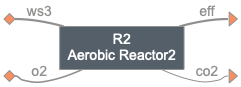
AerobicReactor2: R2
ins...
[0] ws3
phase: 'l', T: 298.15 K, P: 101325 Pa
flow (g/hr): S_CH3OH 500
H2O 1e+06
WasteStream-specific properties:
pH : 7.0
COD : 498.2 mg/L
BOD : 357.2 mg/L
TC : 124.7 mg/L
TOC : 124.7 mg/L
[1] o2
phase: 'g', T: 298.15 K, P: 101325 Pa
flow (g/hr): O2 5.02e+03
WasteStream-specific properties: None for non-liquid waste streams
outs...
[0] eff
phase: 'l', T: 298.5 K, P: 101325 Pa
flow (g/hr): S_CH3OH 50
X_OHO 25
S_O2 4.34e+03
H2O 1e+06
WasteStream-specific properties:
pH : 33.4
COD : 74.0 mg/L
BOD : 49.3 mg/L
TC : 21.4 mg/L
TOC : 21.4 mg/L
TN : 1.7 mg/L
TP : 0.5 mg/L
TK : 0.1 mg/L
[1] co2
phase: 'g', T: 298.15 K, P: 101325 Pa
flow (g/hr): CO2 618
WasteStream-specific properties: None for non-liquid waste streams
[37]:
# Trying to put an unrealistic value will show our helpful message
# U2.conversion = 1.1
4. Other convenient features¶
We’ve done a good job in making the AerobicReactor class, but there are many helpful features that will make our lives much easier
4.1. Reactions¶
Here’s what we did for the reaction of MeOH and O2 to CO2 and H2O:
converted_meoh = x * inf.imol['S_CH3OH']
consumed_o2 = 1.5 * converted_meoh
generated_co2 = converted_meoh
generated_h2o = 2 * converted_meoh
eff.imol['S_CH3OH'] -= converted_meoh
eff.imol['S_O2'] -= consumed_o2
eff.imol['H2O'] += generated_h2o
co2.imol['CO2'] = generated_co2
For reactions like this, we can acutally use Reaction in Thermosteam to do it in a much more convenient way:
from thermosteam.reaction import Reaction as Rxn
# reaction definition reactant conversion
aerobic_rxn = Rxn('S_CH3OH + 1.5 O2 -> CO2 + 2 H2O', 'S_CH3OH', self.conversion)
If we have multiple reactions, we can use ParallelRxn (if all reactions happen at once) or SeriesReaction (if these reactions happen in sequence), and we can use ReactionSystem to compile multiple Reaction, ParallelRxn, and SeriesReaction together.
For more detailed instructions, refer to Thermosteam’s documentation.
4.2. cost decorator¶
If we want to scale the cost of some equipment base on certain variables (e.g., scale the capital cost and electricity of a pump based on the flow rate, we can use the cost decorator (usage of decorator starts with the @ symbol, again recall the property decorator).
For the demo purpose, let’s assume that we need a pump for the aeration that will be scaled based on the mass flow rate of needed O2
from biosteam.units.decorators import cost
@cost('O2 flow rate', # the variable that the equipment is scaled on
'O2 pump', # name of the equipment
CE=522, # chemical engineering plant cost index (CEPCI)
S=40000, # value of the scaling basis
cost=22500, # cost of the equipment when the variable is at the basis value
n=0.8, # exponential scaling factor
kW=75, # electricity usage
N=1, # number of this equipment (will be defaulted to 1 if not given)
BM=2.3) # bare module
class AerobicReactor(qs.SanUnit):
...
# Note that in the unit, you'll need to define what 'O2 flow rate' is
# in the `design_results` dict and its unit in the `_units` dict
_units = {
...,
'O2 flow rate': 'kg/hr',
}
def _design(self):
...
self.design_results['O2 flow rate'] = self.outs[1].F_mass
The scaling equations are (ub is the upper bound):
Note:
You can actually add the unit in the @ expression, e.g.,
@cost('O2 flow rate', ..., units='kg/hr')
But if later you define _units in the class definition by using
_units = {
'Reactor volume': 'm3',
'Diameter': 'm',
'Height': 'm',
'Stainless steel': 'kg'
}
You’ll throw away the previous definition.
[38]:
# If you want to know the current CEPCI
qs.CEPCI
[38]:
567.5
[39]:
# If you want to look up CEPCI by year
qs.CEPCI_by_year
[39]:
{1980: 261,
1981: 297,
1982: 314,
1983: 317,
1984: 323,
1985: 325,
1986: 318,
1987: 324,
1988: 343,
1989: 355,
1990: 358,
1991: 361,
1992: 358,
1993: 359,
1994: 368,
1995: 381,
1996: 382,
1997: 387,
1998: 390,
1999: 391,
2000: 394,
2001: 394,
2002: 396,
2003: 402,
2004: 444,
2005: 468,
2006: 500,
2007: 525,
2008: 575,
2009: 522,
2010: 551,
2011: 586,
2012: 585,
2013: 567,
2014: 576,
2015: 542,
2016: 568,
2018: 603}
For more details, check out BioSTEAM’s documentation.
[40]:
# Let's use `Reaction` and `cost` decorator here,
# I removed all the comments to make it shorter
from thermosteam.reaction import Reaction as Rxn
from biosteam.units.decorators import cost
@cost('O2 flow rate', 'O2 pump', CE=522,
S=40000, cost=22500, n=0.8, kW=75, BM=2.3)
class AerobicReactor3(qs.SanUnit):
def __init__(self, ID='', ins=None, outs=(), thermo=None, init_with='WasteStream',
conversion=0.9, aeration_rate=3, HRT=5):
qs.SanUnit.__init__(self, ID, ins, outs, thermo, init_with)
self.conversion = conversion
self.aeration_rate = aeration_rate
self.HRT = HRT
self.F_BM = {'Tank': 2}
self.aerobic_rxn = Rxn('S_CH3OH + 1.5 S_O2 -> CO2 + 2 H2O', 'S_CH3OH', conversion)
_N_ins = 2
_N_outs = 2
def _run(self):
inf, o2 = self.ins
eff, co2 = self.outs
o2.phase = co2.phase = 'g'
o2_needed = self.aeration_rate * self.F_vol_in
o2.imass['O2'] = o2_needed
eff.mix_from(self.ins)
eff.imass['S_O2'] = eff.imass['O2']
eff.imass['O2'] = 0
self.aerobic_rxn(eff.mol)
eff.imass['X_OHO'] = 0.05 * inf.imass['S_CH3OH']
eff.imass['S_CH3OH'] -= eff.imass['X_OHO']
_units = {
'Volume': 'm3',
'Diameter': 'm',
'Height': 'm',
'Stainless steel': 'kg',
'O2 flow rate': 'kg/hr'
}
def _design(self):
D = self.design_results
tot_vol = self.outs[0].F_vol*self.HRT
rx_vol = tot_vol / 0.8
dia = (2*rx_vol/3.14)**(1/3)
D['Volume'] = rx_vol
D['Diameter'] = dia
D['Height'] = H = 2 * dia
ss = 3.14*(dia**2)*H + 3.14/4*(dia**2)
D['Stainless steel'] = ss * 7500
D['O2 flow rate'] = self.outs[1].F_mass
def _cost(self):
self.baseline_purchase_costs['Tank'] = \
3 * self.design_results['Stainless steel']
self.power_utility.consumption = 0.1 * self.outs[0].F_vol
@property
def conversion(self):
'''[float] Conversion of the organic matters in this reactor.'''
return self._conversion
@conversion.setter
def conversion(self, i):
if not 0 <= i <= 1:
raise AttributeError('`conversion` must be within [0, 1], '
f'the provided value {i} is outside this range.')
self._conversion = i
[41]:
# Check out the results again
U3 = AerobicReactor3(ins=(ws.copy(), 'o2'), outs=('eff', 'co2'))
U3.simulate()
print(U3.results())
Aerobic Reactor3 Units R3
Power Rate kW 0.101
Cost USD/hr 0.0079
Design Volume m3 6.31
Diameter m 1.59
Height m 3.18
Stainless steel kg 2.04e+05
O2 flow rate kg/hr 0
Purchase cost Tank USD 6.13e+05
Total purchase cost USD 6.13e+05
Utility cost USD/hr 0.0079
Additional OPEX USD/hr 0
/Users/yalinli_cabbi/opt/anaconda3/envs/demo/lib/python3.8/site-packages/biosteam/utils/piping.py:362: RuntimeWarning: <WasteStream: o2> has been replaced in registry
else dock(Stream(i, thermo=thermo)) for i in streams]
/Users/yalinli_cabbi/opt/anaconda3/envs/demo/lib/python3.8/site-packages/biosteam/utils/piping.py:362: RuntimeWarning: <WasteStream: eff> has been replaced in registry
else dock(Stream(i, thermo=thermo)) for i in streams]
/Users/yalinli_cabbi/opt/anaconda3/envs/demo/lib/python3.8/site-packages/biosteam/utils/piping.py:362: RuntimeWarning: <WasteStream: co2> has been replaced in registry
else dock(Stream(i, thermo=thermo)) for i in streams]
[42]:
U3
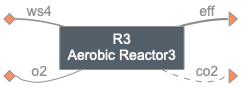
AerobicReactor3: R3
ins...
[0] ws4
phase: 'l', T: 298.15 K, P: 101325 Pa
flow (g/hr): S_CH3OH 500
H2O 1e+06
WasteStream-specific properties:
pH : 7.0
COD : 498.2 mg/L
BOD : 357.2 mg/L
TC : 124.7 mg/L
TOC : 124.7 mg/L
[1] o2
phase: 'g', T: 298.15 K, P: 101325 Pa
flow (g/hr): O2 3.01e+03
WasteStream-specific properties: None for non-liquid waste streams
outs...
[0] eff
phase: 'l', T: 298.36 K, P: 101325 Pa
flow (g/hr): S_CH3OH 25
X_OHO 25
S_O2 2.34e+03
H2O 1e+06
CO2 618
WasteStream-specific properties:
pH : 22.9
COD : 49.5 mg/L
BOD : 31.8 mg/L
TC : 182.3 mg/L
TOC : 15.3 mg/L
TN : 1.7 mg/L
TP : 0.5 mg/L
TK : 0.1 mg/L
[1] co2
phase: 'g', T: 298.15 K, P: 101325 Pa
flow: 0
WasteStream-specific properties: None for non-liquid waste streams
4.3. Equipment¶
If you have multiple equipment that will be used in many of your units, then you might consider using the Equipment class. For exemplary usage, check out the documentation of ElecchemicalCell and the source codes of the corresponding equipment.
Back to top