System¶
Prepared by:
Covered topics:
1. Creating a simple System
2. Retrieving useful information
Video demo:
To run tutorials in your browser, go to this Binder page.
You can also watch a video demo on YouTube (subscriptions & likes appreciated!).
[1]:
import qsdsan as qs
print(f'This tutorial was made with qsdsan v{qs.__version__}.')
This tutorial was made with qsdsan v1.2.0.
Note: although for most of the tutorials the version of qsdsan doesn’t matter, for this tutorial you do want to use v0.3.7 or higher, which addressed some of the bugs in previous versions of qsdsan and biosteam.
1. Creating a simple System¶
System objects are used to organize one or more unit operations in a certain order and facilitate mass and energy convergence, techno-economic analysis (TEA), and life cycle assessment (LCA).
[2]:
# Assume we want to look at the system in used in benchmark simulation model No.1,
# which looks like this
from IPython.display import Image
Image(url= "https://www.researchgate.net/profile/Ramon-Vilanova/publication/301305911/figure/fig1/AS:352977123594240@1461167712833/Benchmark-Simulation-Model-No-1-BSM1-plant-layout.png")
[2]:

At this stage we won’t include any of the process models (will be covered later in other tutorials), we will just use some surogate units to represent it
So we’ll want to firstly have two anoxic reactors (mix tanks without O2), followed by three aerated reactors (mix tanks with O2), and a clarifier (splitter)
Note that we will have will also need two recycles, one from the last aerated reactor to the first anoxic reactor, and another one from the clarifer to the anoxic reactor
[3]:
# As always, firstly we need to set the components we want to work with,
# here we will just load the default components
cmps = qs.Components.load_default()
[4]:
# Take a look at what we have
cmps
CompiledComponents([S_H2, S_CH4, S_CH3OH, S_Ac, S_Prop, S_F, S_U_Inf, S_U_E, C_B_Subst, C_B_BAP, C_B_UAP, C_U_Inf, X_B_Subst, X_OHO_PHA, X_GAO_PHA, X_PAO_PHA, X_GAO_Gly, X_PAO_Gly, X_OHO, X_AOO, X_NOO, X_AMO, X_PAO, X_MEOLO, X_FO, X_ACO, X_HMO, X_PRO, X_U_Inf, X_U_OHO_E, X_U_PAO_E, X_Ig_ISS, X_MgCO3, X_CaCO3, X_MAP, X_HAP, X_HDP, X_FePO4, X_AlPO4, X_AlOH, X_FeOH, X_PAO_PP_Lo, X_PAO_PP_Hi, S_NH4, S_NO2, S_NO3, S_PO4, S_K, S_Ca, S_Mg, S_CO3, S_N2, S_O2, S_CAT, S_AN, H2O])
[5]:
# Just a refresher on how to set synonym
cmps.set_alias('H2O', 'Water')
cmps.H2O == cmps.Water
[5]:
True
[6]:
# Set the components
qs.set_thermo(cmps)
[7]:
# Make an influent waste stream
ww = qs.WasteStream.codbased_inf_model('ww', flow_tot=1000, units=('L/hr', 'mg/L'))
ww.show()
WasteStream: ww
phase: 'l', T: 298.15 K, P: 101325 Pa
flow (g/hr): S_F 75
S_U_Inf 32.5
C_B_Subst 40
X_B_Subst 227
X_U_Inf 55.8
X_Ig_ISS 52.3
S_NH4 25
S_PO4 8
S_K 28
S_Ca 140
S_Mg 50
S_CO3 120
S_N2 18
S_CAT 3
S_AN 12
...
WasteStream-specific properties:
pH : 7.0
Alkalinity : 10.0 mg/L
COD : 430.0 mg/L
BOD : 249.4 mg/L
TC : 265.0 mg/L
TOC : 137.6 mg/L
TN : 40.0 mg/L
TP : 10.0 mg/L
TK : 28.0 mg/L
Component concentrations (mg/L):
S_F 75.0
S_U_Inf 32.5
C_B_Subst 40.0
X_B_Subst 226.7
X_U_Inf 55.8
X_Ig_ISS 52.3
S_NH4 25.0
S_PO4 8.0
S_K 28.0
S_Ca 140.0
S_Mg 50.0
S_CO3 120.0
S_N2 18.0
S_CAT 3.0
S_AN 12.0
...
[8]:
# Make the first two anoxic reactors
A1 = qs.sanunits.MixTank('A1', ins=(ww, 'recycle1', 'recycle2'),
tau=1, V_wf=0.8, init_with='WasteStream')
A2 = qs.sanunits.MixTank('A2', ins=A1-0, tau=1, V_wf=0.8, init_with='WasteStream')
Note that for A1, we saved two spots for recycles by just giving them the IDs of “recycle1” and “recycle2”, we will connect them to the corresponding units after we create them later.
Additionally, when creating A2, we indicated that the ins=A1-0, the expression with hyphen - is called “-pipe-notation”, briefly (U1, U2, and U3 are just units):
U1-0is equivalent toU1.outs[0]0-U1is equivalent toU1.ins[0]U1-0-1-U2is equivalent toU2.ins[1] = U1.outs[0]Note that
U1-0-1-U2is not equivalent toU2-1-0-U1, which meansU1.outs[0] = U2.ins[1](likea = b, which gives the value ofbtoa, is not the same asb = a, which gives the value ofatob)If
U1just has one effluent andU2just have one influent, we can useU1-U2
This is applicable for multiple influents/effluents as well, e.g.,
(U1-0, U3-0)-U2is equivalent toU2.ins[0] = U1.outs[0]andU2.ins[1] = U3.outs[0]
[9]:
# Then have three O2 streams, assuming we are just pumping air
# in case it's not already clear, I'm making up all the numbers
oxy1 = qs.WasteStream('oxy1', S_O2=ww.F_mass*0.01)
oxy1.imol['S_N2'] = oxy1.imol['S_O2']/0.21*0.79
oxy2 = oxy1.copy('oxy2')
oxy3 = oxy1.copy('oxy3')
[10]:
# Setting up the three aerated tanks
O1 = qs.sanunits.MixTank('O1', ins=(A2-0, oxy1), tau=1, V_wf=0.8, init_with='WasteStream')
O2 = qs.sanunits.MixTank('O2', ins=(O1-0, oxy2), tau=1, V_wf=0.8, init_with='WasteStream')
O3 = qs.sanunits.MixTank('O3', ins=(O2-0, oxy3), tau=1, V_wf=0.8, init_with='WasteStream')
[11]:
# Now note that we need to set up a splitter after the last aerated tank,
# to create the recycle stream
S1 = qs.sanunits.Splitter('S1', ins=O3-0, outs=('', 1-A1), # `''` means we use default ID
split=0.9, init_with='WasteStream')
[12]:
# Add in the clarifier, which is actually also a splitter
# (if we ignore the part that splitter does not have costs),
# since it's a clarifier, let's assume that 90% of the solubles
# (including dissolved gas and colloidal) will
# go to the liquid stream while 10% go to the sludge,
# and all solids go to the sludge
split_dct = {i.ID: 0.9 if i.particle_size != 'Particulate' else 0 for i in cmps }
Tip¶
After you become more familiar with Python, you’ll enjoy using one-liners since it’s much shorter (and can be faster). As in the case above when I set split_dct, it is equivalent to:
split_dct = {}
for i in cmps:
if i.particle_size == 'Particulate':
split_dct[i.ID] = 0
else:
split_dct[i.ID] = 1
[13]:
S2 = qs.sanunits.Splitter('S2', ins=S1-0, outs=('liquid_eff', 2-A1),
split=split_dct, init_with='WasteStream')
[14]:
# It's time to create the system!
# Since one system can only handle one recycle,
# we need to make two systems
import biosteam as bst
internal_sys = bst.System('internal_sys',
path=(A1, A2, O1, O2, O3, S1), # all units within this internal sys
recycle=S1-1 # the recycle stream
)
[15]:
# When creating the second system,
# we can include the first one in the `path`
external_sys = bst.System('external_sys',
path=(internal_sys, S2),
recycle=S2-1
)
[16]:
# Tada~! Let's take a look at the system
external_sys.diagram()
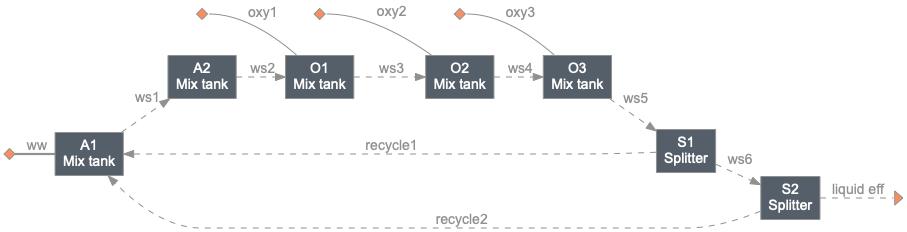
Back to top
2. Retrieving useful information¶
Now that we have the system, we can retrieve information using the many attributes System has.
[17]:
# Give it a shorthand since I'm lazy...
sys = external_sys
[18]:
# Firstly, if you want to look at what units are within the system
sys.units
[18]:
[<MixTank: A1>,
<MixTank: A2>,
<MixTank: O1>,
<MixTank: O2>,
<MixTank: O3>,
<Splitter: S1>,
<Splitter: S2>]
[19]:
# Which is different from
sys.path
[19]:
(<System: internal_sys>, <Splitter: S2>)
[20]:
# Similar to units, you need to first simulate the system
# before you check out attributes that are not set up
# upon initialization (e.g., units, recycles)
sys.simulate()
sys
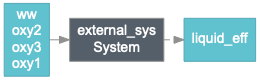
System: external_sys
Highest convergence error among components in recycle
stream S2-1 after 2 loops:
- flow rate 6.03e-01 kmol/hr (48%)
- temperature 0.00e+00 K (0%)
ins...
[0] ww
phase: 'l', T: 298.15 K, P: 101325 Pa
flow (kmol/hr): S_F 0.075
S_U_Inf 0.0325
C_B_Subst 0.04
X_B_Subst 0.227
X_U_Inf 0.0558
X_Ig_ISS 0.0523
S_NH4 0.00147
...
[1] oxy1
phase: 'l', T: 298.15 K, P: 101325 Pa
flow (kmol/hr): S_N2 1.17
S_O2 0.312
[2] oxy2
phase: 'l', T: 298.15 K, P: 101325 Pa
flow (kmol/hr): S_N2 1.17
S_O2 0.312
[3] oxy3
phase: 'l', T: 298.15 K, P: 101325 Pa
flow (kmol/hr): S_N2 1.17
S_O2 0.312
outs...
[0] liquid_eff
phase: 'l', T: 298.15 K, P: 101325 Pa
flow (kmol/hr): S_F 0.0734
S_U_Inf 0.0319
C_B_Subst 0.0392
S_NH4 0.00144
S_PO4 4.06e-05
S_K 0.000701
S_Ca 0.00342
...
In the above printout, you’ll are actually looking at the following attributes: - sys.diagram('minimal') - sys._error_info() - sys.feeds - sys.products
[21]:
# Ones related to costs
print(f'Purchase cost of the system equipment is {sys.purchase_cost:.0f} USD.')
print(f'Installed cost of the system equipment is {sys.installed_equipment_cost:.0f} USD.')
Purchase cost of the system equipment is 88771 USD.
Installed cost of the system equipment is 146473 USD.
[22]:
# If you set the operating hour of the system,
# you can also see costs related to operation
sys.operating_hours = 365*0.8
[23]:
# Electricity
print(f'This system uses {sys.get_electricity_consumption():.2f} kWh electricity per year.')
print(f'This system produces {sys.get_electricity_production():.2f} kWh electricity per year.')
This system uses 259.21 kWh electricity per year.
This system produces 0.00 kWh electricity per year.
[24]:
# And many others related to heating and cooling utilities,
# since there is no use of heating/cooling duties in our system,
# let's just add two new units to demonstrate it
H1 = qs.sanunits.HXutility('H1', ins=sys-0, T=50+273.15)
H2 = qs.sanunits.HXutility('H2', ins=H1-0, T=20+273.15)
sys2 = bst.System('sys2', path=(sys, H1, H2))
sys2.operating_hours = sys.operating_hours
sys2.simulate()
sys2.diagram()
print(f'Cooling duty of the second system is {sys2.get_cooling_duty():.2f} kJ per year.')
print(f'Heating duty of the second system is {sys2.get_heating_duty():.2f} kJ per year.')
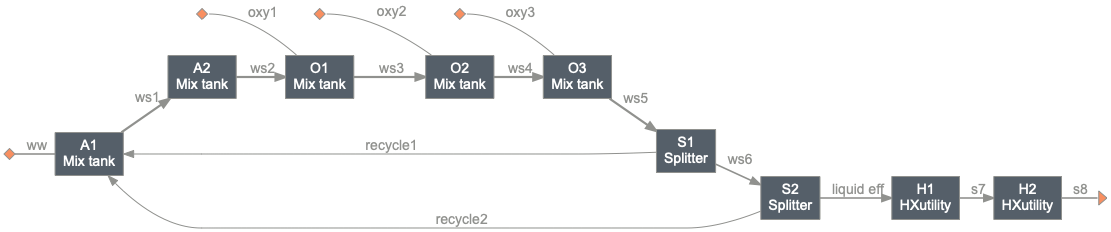
Cooling duty of the second system is 37635939.66 kJ per year.
Heating duty of the second system is 33018236.42 kJ per year.
Back to top